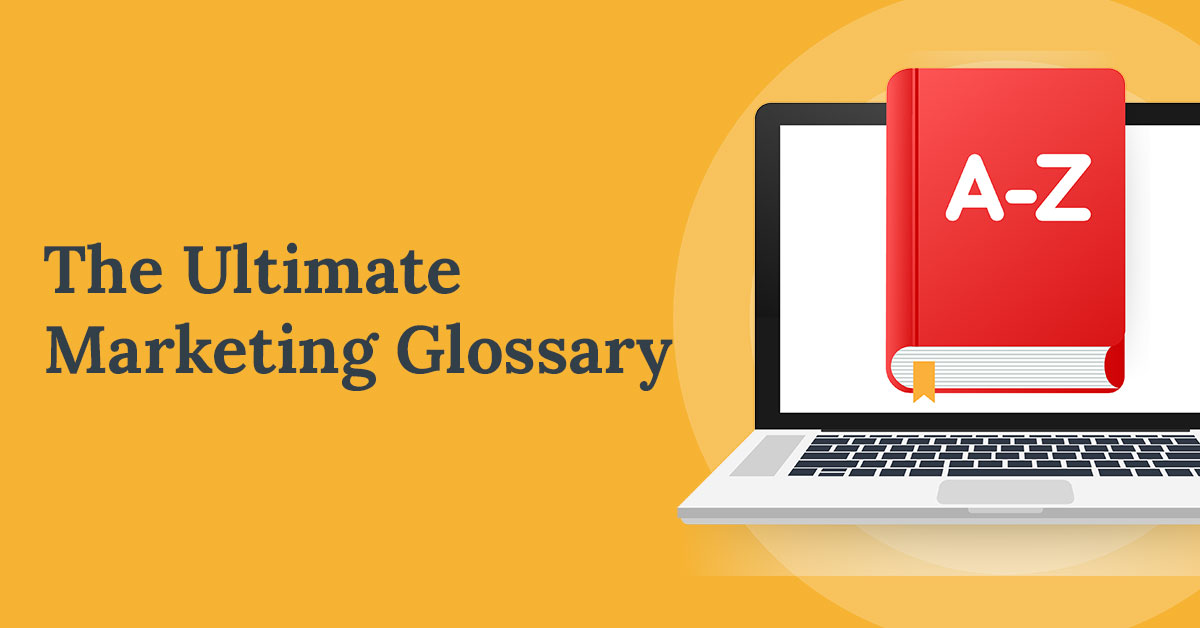Glossary
There’s nothing more that a marketer (even more so – a digital marketer) likes than jargon, acronyms and general hoodwinkery. Not us though – we’re constantly working hard to simplify the complex, lift the veil, and like a really bad magician – give away our secrets.
So to help keep things simple, and make it easier for you to understand what we’re talking about, we’ve put together simple, no-nonsense explanations of key marketing terms. Looking for a word, but it’s not in here? Flick us an email at hello@rogerroger.marketing and we’ll make sure to add it.
A
AB Testing
A/B Testing is the process of taking a marketing asset and creating two versions, with only one difference, to test which is more effective. By splitting your audience in half, we can compare the results of each and use these insights to make sure future marketing is on point.
Marketing asset examples:
- Email marketing campaigns
- Websites
- Applications
- Digital advertising
- Landing pages
- E-Newsletters
Variable examples:
- Fonts
- Colour
- Layout
- Heading or subject line text
- Call to action
- Image
- Pricing
- Special offers
Benefits:
- Allows agility in your campaigns
- Higher click-through and conversion rates
- Gain a greater understanding of your target audience
- Lower bounce rates (people leaving quickly)
- Low cost to conduct with possible high return
Similar Terms:
- Split Testing
- Bucket Testing
Audience Segmentation
Audience Segmentation is the process of dividing your audience into smaller groups based on things they have in common. Once your audience is split into relevant groups you can send them more personal messaging. We don’t speak to every customer the same way in person, so why do it in digital marketing?
Segment Examples:
Separating your audience into smaller groups requires choosing the criteria of which you will use to segment. Examples below:
- Behaviour – purchasing style, engagement, preferred type of communication
- Demographic – age, gender, family circumstance
- Location – Place of work, Place or living
- Attitude – Personal interests, values, lifestyle choices/li>
Benefits:
- More love from your customers
- Higher conversion on relevant products
- Identify new market opportunities

C
Content Management System - CMS
Content Management System, or CMS, is an application/software that allows you to create or change your website content. These applications are designed so you can create a website without the need for coding and further technical knowledge.
What makes up a CMS
A Content Management System is made up of two main components:
- Content Management Application (CMA) – A front-end, user-friendly interface that allows you to add and modify content on your site.
- Content Management Delivery (CDA) – A back-end, behind the scenes process that takes the content you created or edited, stores it, and makes it visible on your site.
Benefits:
- Easy for inexperienced website creators
- Allows multiple users to log on, create content and edit
- Quick to set up, launch and publish new content
- Pre-set templates/styles give you design options that work
- Many do basic Search Engine Optimisation for you
System Examples:
- Wix
- Squarespace
- WordPress
- Shopify
- Weebly
Conversion Rate Optimisation
Conversion Rate Optimisation, or CRO, is the process of enabling visitors the highest chance of taking action when they visit your website. Your conversion rate is the number of times a visitor completes your goal (Completing a sale, booking an appointment, subscribing to a service etc.)
Knowing What to Optimise
There is no point trying to optimise your site based on guesses or having a sneaky look at your competitors’ website. Knowing what, who for and where to improve is key to CRO success. We can modify your content, layout and calls to action to increase the chances of visitors completing your goal. Methods include:
- Using analytics – looking into where visitors came from, what page they spend most of their time on and lots more.
- Testing – Trying out different things with different visitors.
- Surveys – Placing survey questions on your site or contacting visitors directly for feedback – including those who did and did not convert.
Benefits:
- Better understanding of your target audience and their actions.
- More user-friendly experience.
- Less resources required to focus on lead conversion.
Note: Conversion rate optimisation is about getting more quality from the traffic you already get and then using that data to bring in even more!
Customer Experience
Customer Experience, or CX, is the full experience from every interaction a customer has with your brand. From seeing your advertising to using your website, contacting customer service, the product quality and the delivery process. Naturally, if they like you and how you made them feel, they’ll keep coming back.
The difference between Customer Experience (CX) and User Experience (UX)
Although sounding similar, User Experience is just a small contributing factor to the Customer Experience. User experience measures interaction with one specific product/site and the interaction they had with that. Customer experience measures every interaction a user has with the brand, across multiple channels.
Benefits:
- Increase of revenue as users pay more for superior CX
- Higher awareness of brand on multiple channels
- Increased customer retention
- Organic word of mouth advertising from satisfied customers
How important is Customer Experience for my business?
Mind-blowingly. Here are just 10 facts about CX to convince you.
Customer Journeys
A customer journey is the path your customer takes to get to the destination of completing the purchase of an item/service. Each time the user has any exposure/interaction with your brand, it’s called a touchpoint. The customer journey is mapped out with touchpoints, timings and motivations to help us understand your customers.
Example Touchpoints:
- Social Media Advert
- Google Search for Website
- Website Pop-Up
- Google Review Search
- Customer Service Team Interaction
- Product Delivery
- Follow Up Feedback Surveys
- Post Purchase communications
Benefits:
- Better understanding of your customers
- Higher number of new and returning customers
- Highlights pain points for improvement
Similar Terms:
- Customer Experience
- Customer Journey Mapping
- Customer Mapping
- Journey Mapping
Customer Relationship Management
Customer Relationship Management, or CRM, is software that holds all your customer data. It is your holy grail for improving business partnerships and opportunity tracking – a centralised point of individual customer data. Using the data in a CRM system is an easy way for you to view where the relationship is at and how to move forward to best convert or grow your customer.
CRM software can capture:
- Individual contact details
- Company details
- Company insights/news
- Leads/opportunities
- Reports
- Quoting
- Marketing campaigns
- Call cycle reminders
- Complaint/resolution tracking
- Phone integration
- eCommerce
- Engagement analytics and a whole list more!
Benefits:
- Improved individual customer knowledge and service Improved individual customer knowledge and service
- Ease of tracking and insights into your sales pipeline
- Streamlined communication across your business
- Personalised marketing and interactions
- Save time with everything in one place and automation features
Systems Examples:
- Salesforce
- Insightly
- Pipedrive
- HubSpot
- Microsoft Dynamics 365
Tip: Be relationship-based, not transaction-based.
I
Inbound Marketing
Inbound marketing is all about attracting ideal customers to your business, usually finding your business through social media and search engines. Successful inbound marketing is us targeting the right people through the proper channels using quality communications and content to convert and close.
Inbound Marketing vs Outbound Marketing
With inbound marketing, you are drawing people in through quality content in marketing channels you own or have earned spots on. Once potential customers trust the brand, it is only then the process of converting and closing starts. Outbound marketing is pushing your product/service directly out for immediate conversions without the initial warming up step. Outbound marketing is typically paid media advertising.
Benefits:
- High-quality lead generation
- Increased brand awareness
- More cost-effective than traditional outbound marketing

Source: https://blogs.partner.microsoft.com/mpn-unitedkingdom/build-launch-first-inbound-marketing-campaign/
M
Marketing Automation
Marketing Automation is a platform or software that manages the marketing process across different channels, automatically. It can help you take a visitor who entered their data on your website (or other by permission) through a personalised journey.
Essentially it helps you deliver the right content to the right customer at the right time.
Examples of Marketing Automation in use
Lead Conversion –
- A visitor signs up for a freebie online
- Visitor receives a series of emails to build brand awareness/trust.
- When the time is optimal based on the activity from the visitor in response to the emails, a call to action email can be sent.
Sales Order –
- Customer places an order on your website.
- Customer receives automatic, personalised thank you, with confirmation/receipt and tracking details.
- Customer receives follow up survey prompt for business insights.
- Customer later receives relevant upselling or cross-selling emails about related products.
Benefits:
- Develops a personalised relationship with your customer
- Frees up marketing resources
- Increases brand awareness and trust
- Allows for optimal conversion of leads and reduced conversion time
- Provides insights into customer engagement and in-depth data
System Examples:
- MailChimp
- HubSpot
- Marketo
- AutopilotHQ
- ActiveCampaign
- SharpSpring
- Pardot
O
On-page SEO
On-Page Search Engine Optimisation – On-page SEO
On-Page Search Engine Optimisation is the practice of enhancing all the elements of your own website to rank higher on the search engine. This includes everything you have control over such as good technical set up, quality linkable content – written and visual, and how user-friendly your site is.
The difference to Off-page SEO
While On-page SEO contains everything to do with your own website, off-page SEO refers to factors that occur off your website that help determine ranking. Off-page SEO includes links from other sites to your website (backlinks,) how long you’ve had your domain name for and social media interactions.
Benefits:
- Increased traffic to your website
- Better click-through rates from optimised descriptions/titles
- Faster loading page speed
- More user-friendly experience for visitors
Search Engine Results Page Layout:
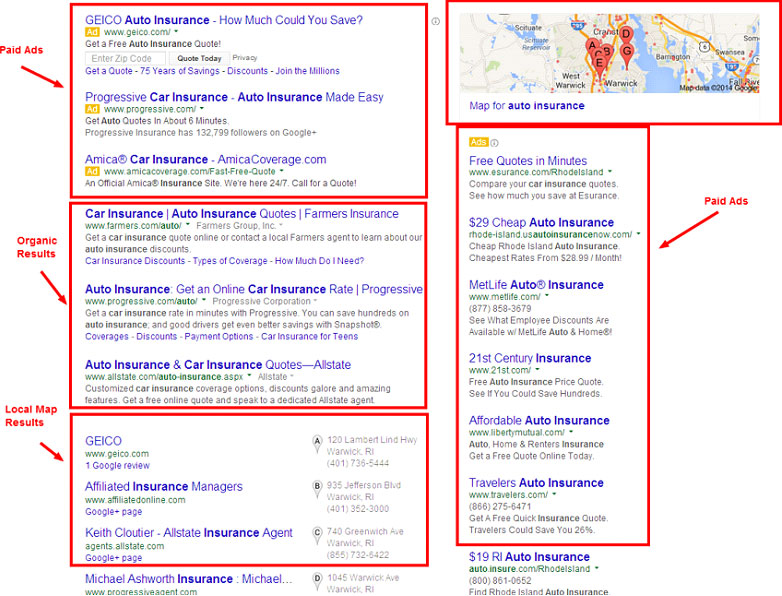
Source: http://www.insurancemarketinghq.com/2014/03/24/googles-new-search-engine-results-page-layout/
P
Pay Per Click - PPC
Pay Per Click, or PPC, is a type of advertising on the internet (mostly search engines) where you run your ad and pay each time someone clicks on it. One of the most well-known examples of this is Google Ads – the ads that are at the top or side when you Google search. If you have a PPC ad running on Google, linking to your website, each time a user clicks on that ad, and it takes them to your site, you will you pay your set price.
How PPC works
After deciding what your objectives are, choosing spot-on keywords and ensuring your landing page/website has top-notch content, it is time to get your ad underway. Some publishers have a flat rate PPC charge, others run like an auction where you place your ‘per click’ bid price (usually per keyword.) The publisher of which you have chosen (in this example; Google Ads) then takes your bid and ranks your site on quality and relevance to decide where it will sit on their list of paid advertisements when someone searches relevant terms
Benefits:
- You are in control! From how much to spend, what audience to target to when to scale your advertising up or down
- Measurable results available in real-time
- Fast set up as opposed to other means of digital advertising
Similar Terms:
- Cost Per Click – CPC
- Search Engine Marketing – SEM
- Sponsored Links/ Sponsored Ads
- AdWords
Fact: PPC visitors are 50% more likely to purchase something than organic visitors.
Q
Quantitative and Qualitative Research
Quantitative research is research conducted using observation and questioning of a large sample of audience. The goal of quantitative research is to get statistical results to guide you in a decision-making process
Quantitative Research can tell you if:
- There is awareness of your brand
- There is a market for your product/services
- What demographic would be your ideal customers
- How many people could be interested in your product/service
- What your audiences buying habits are
An example would be sending a survey out, asking a series of questions to quantify if releasing a specific product would appeal, the expected retail price and other relevant subjects. You would then use this data to drive your decision making or dig deeper for the ‘why’ with qualitative marketing.
Qualitative Research
Qualitative research dives into the motives behind customer purchases to uncover trends in thinking within your market. This type of research is usually conducted within a small group, or one-one, where follow up questions can be asked to gain further insights.
Qualitative Research can help you:
- Identify your customers’ product/service needs
- Understand the reasoning behind a customers’ behaviour
- Help you understand why a product/service will/won’t appeal
- Uncover doubts or confusion around your messaging
- Understand why certain demographics work better as a target audience
- Establish an understanding of your customers priorities
An example of this would be asking why certain features of a product appealed and the reasoning behind why they would only pay $x for such a product. This is where you would ask why they prefer a different brand.
Methods:
- One-on-One Interview
- Case Study Research
- Focus Groups
- Online
R
Remarketing and Retargeting
Retargeting is a way of re-connecting with people who previously had interacted with your website/application. By tracking visitors using ‘pixels’ or ‘cookies’ on your website, we can place personalised ads, in specific places just for them to see. Very few website visitors convert on their first visit – this is a way for users to give your brand a second chance.
Remarketing refers to specifically re-engaging with visitors through email. Users who have entered in their details previously are stored on a database, later to be contacted with relevant campaigns. Likely visitors to receive remarketing are customers who abandoned their cart, lapsed customers and customers who you would like to target for upselling and cross-selling.
Benefits:
- Improved conversion rates
- Better customer experience by seeing relevant ads
- Reduced lost leads
- Greater brand exposure
System Examples:
- AdRoll
- Google Display Network
- Chango
- Perfect Audience
- Triggit
- ReTargeter

S
Search Engine Marketing
Search Engine Marketing, or SEM, is the term used for using paid ads on search engines to drive traffic to your website. By advertising your business through search engine marketing, you can target your ideal audience at the right time, resulting in a higher number of potential customers. These ads are often referred to as Pay Per Click, which is the buying model where most search engines charge the advertiser a fee based on the number of individual clicks on the ad.
How SEM differs from SEO
Search Engine Marketing refers to paid advertising only (such as Google AdWords or Bing Ads.) Search Engine Optimisation is the process of enhancing your website to rank higher organically (unpaid) on search engines. SEM offers fast results to your traffic; however, SEO has a longer-lasting effect on ranking you higher, even once your paid ad is finished running.
Benefits:
- Fast to implement, gain viewers and get live data
- Ability to be agile when responding to feedback
- Cost-effective, with the capability to control your spend easily
Similar Terms:
- Pay Per Click – PPC
- Sponsored Links/ Sponsored Ads
- Cost Per Click – CPC
Visual of SEM vs SEO on Google Search:
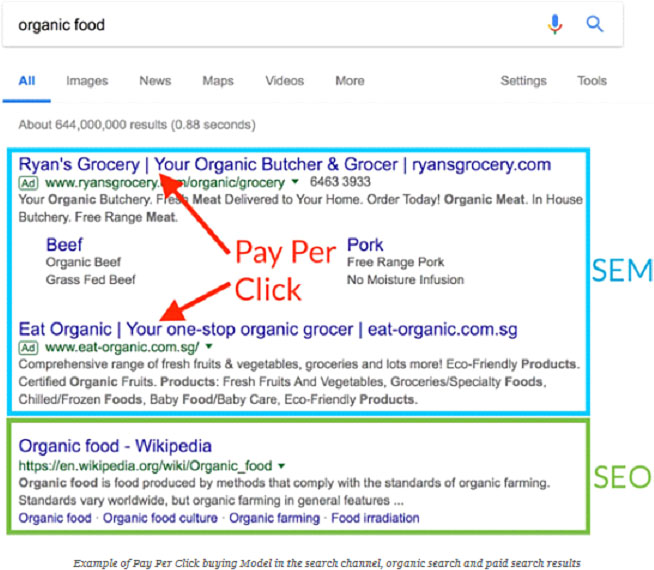
Source: https://www.equinetacademy.com/seo-vs-sem/
Search Engine Optimisation
Search Engine Optimisation or SEO as it’s also called is the process of working to make your website (and content on your site) show when people search on Google (and other search engines).
So, imagine you’re selling widgets, and a customer is looking for ‘best quality widgets’ – good SEO will make sure your website shows up as a result.
How Do We Do It
There’s a lot of activity that falls under SEO but put simply it focuses on really knowing and understanding your customers and developing great content. We do those two things, and everything else becomes a lot easier.
Benefits:
- More qualified site traffic
- Greater potential for leads and sales
- Better customer experience on your website
Similar Terms:
- Page Ranking
- Search Optimisation (SO)
- Search Engine Results Page (SERP)
Joke: How do you hide a dead body? Put it on the second page of Google.
Search Engine Results Page
Search Engine Results Page, or SERP, are the pages that show web page results after a user has entered a query into a search engine (Google for example.) The first page of search engine results is critical real estate, containing approximately the first ten results to the search term. This can made up of paid links, local places, images, videos, news, organic web links and other related content.
How to get to Search Engine Results Page one.
Placement on SERP is assessed on several different factors decided by the Search Engine’s algorithms it has in place.
Contributing factors may include:
- Pay Per Click bid
- Keyword quality and relevance
- Website quality and relevance
- Website reliability and trustworthiness
Benefits:
- SERP allow you to find out how well your Search Engine Optimisation is performing and validate whether your chosen keywords are working.
SERP Examples:
- Bing
- Yahoo
- Ask.com
Search Engine Results Page Layout:
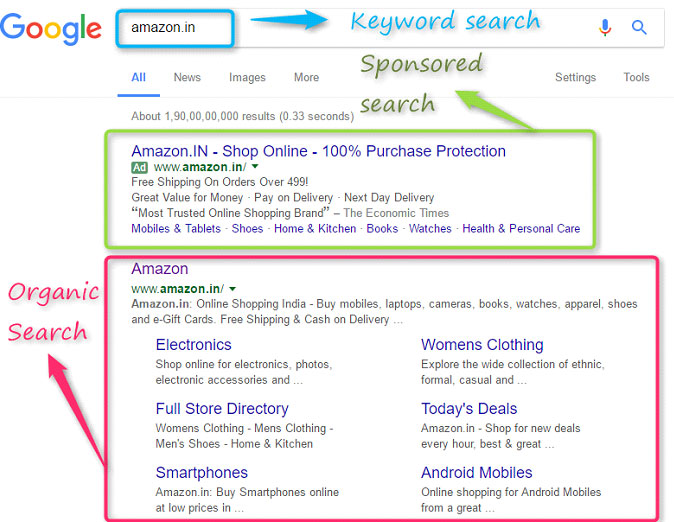
U
User Engagement Tracking
User Engagement Tracking is where we track and analyse your visitors and their actions, in this instance digitally. If you want to know how many people visit your website in the weekends and how long they stayed for – user engagement tracking results can give us this.
What User Engagement Tracking can give us
- Number of website visitors/app downloads
- Active users
- How long visitors are on the site and each page
- When visitors leave
- What page they came from
- Conversion data
- So much more!
Benefits
- Detailed understanding of your visitors
- Increased user engagement
- Increased revenue
Note: Content engagement and tracking enables you us focus on opportunities that are most interested
User Experience
User Experience, or UX, is the overall experience a visitor has when using your website or application. Providing excellent UX is about understanding your user’s needs and creating your site to provide the best possible impression of your business. We want to solve their problems quickly and easily.
What makes up the User Experience
The User Experience is made up of 8 main components
- Usability
- Functionality
- User Interface
- Content Strategy
- Interaction Design
- Information Architecture
- Visual Design
- Typography
Benefits
- Mobile-friendly optimisation for on the go users
- Higher and faster conversion rates
- Increased customer loyalty and return visitors
- High customer satisfaction
Quote: “People ignore design that ignores people” – Frank Chimero
User Interface
User Interface, or UI, is anything that a user can interact with digitally – with a quality UI allowing a visitor to complete their goal quickly and easily. For example, when you get a visitor onto your impressive website, the UI is everything this visitor can see and click to communicate a function. This includes menu bars, buttons, scroll bars, text, images checkboxes and icons. UI is focussed on how something looks and functions from the user perspective.
User Interface (UI) – How it looks vs User Experience (UX) – How it works
User Experience refers to the full journey the user has from being on your website. Simply put, UX is the framework of structure, layout and navigation that ensure your visitor’s overall experience on your website is excellent. The User Interface is the aesthetically pleasing outer layer that encompasses the look and feel of your site.
Benefits
- Brand awareness and impact
- Reduced customer support costs
- Increased customer loyalty and return visitors
- High customer satisfaction
W
Wireframes
Wireframes are a basic visual presentation of the structure of a website. Think of it as a blueprint, a layout guide for content and functionality, made in the early stages. A wireframe helps programmers and designers plan and communicate the best structure for your website and brand.
What a Wireframe looks like
A Wireframe has an intentional ‘draft’ look to it, showing the content and layout, without defining the look and feel of the website. These are created in greyscale with lines and boxes, and intentionally ‘rough’ to show that this is very early in the design process and amendments can still be made.
Systems Used:
- MockFlow
- Balsamiq Mockups
- Concept Draw
- Illustrator
- PowerMockup
- SmartDraw
- Visio
- Draw.io
Similar Terms:
- Blueprint
- Sketch
- Wires
- Mockups
- Page Schematics
- Page Architecture
- Page Zones
Examples of Wireframes on different platforms.
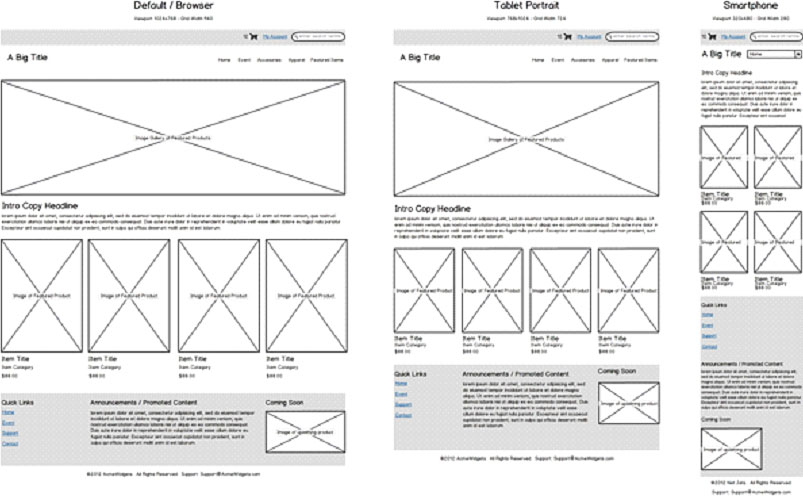
Let’s talk!
Hey, great to see you! Would you like to: